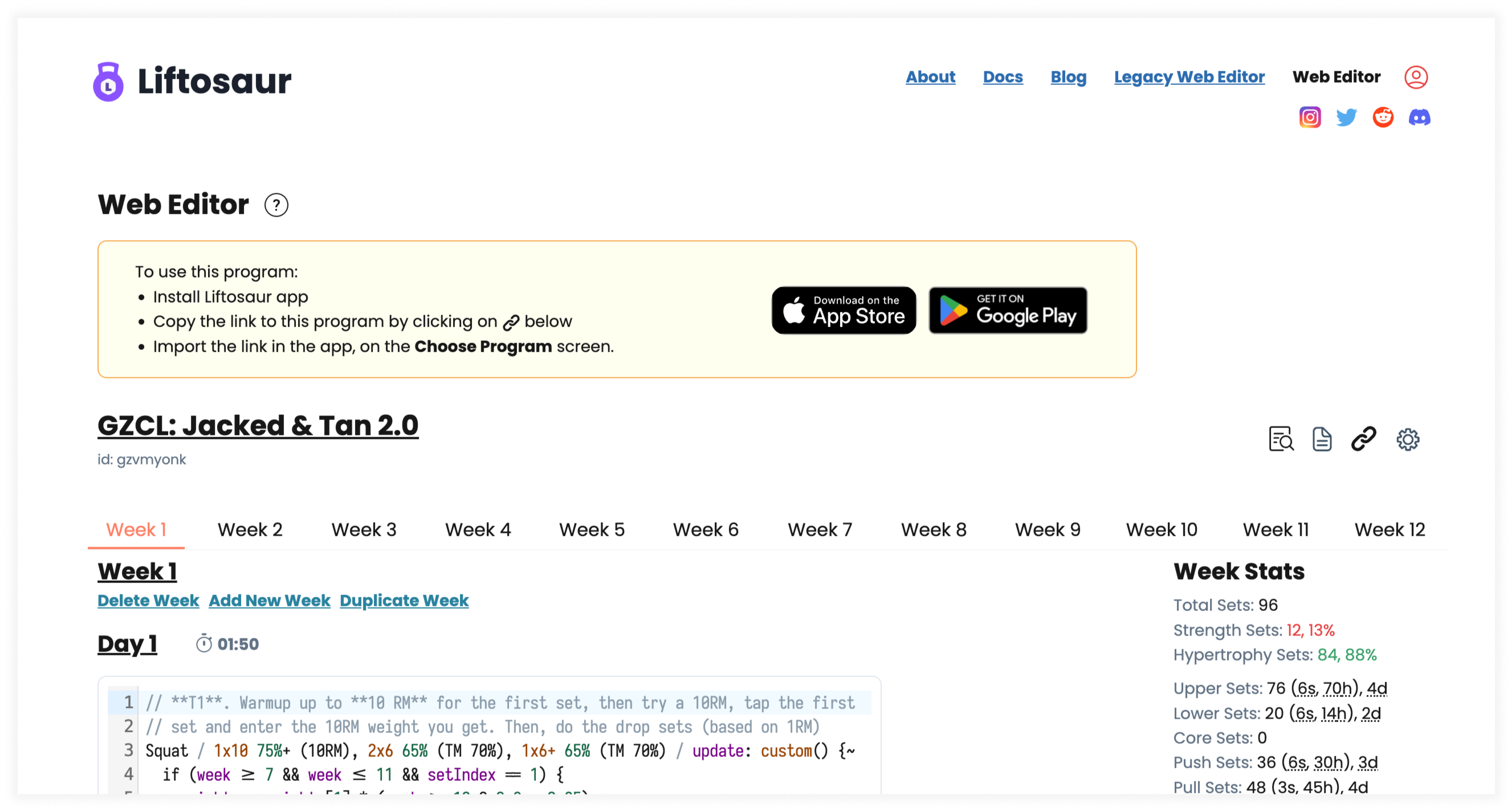How it works
General process is like this:
- Pick a built-in program or create your own
- Follow the program and track your lifts
The app uses a special syntax to define weightlifting programs. You can define what exercises to do on what weeks/days, warmups, progressive overload type (either built-in or custom). You can even use a built-in scripting language to define non-trivial progression schemes!
This syntax is called Liftoscript (check the docs!), and it looks like this:
What you'll see in the app:

This is - try to change the sets, reps or weight in Squat or Bench Press, or e.g. try to add "Bicep Curl / 3x10-12" on the new line. You'll see it gets applied to the playground on the right.
Then, on the playground - tap on the squares to complete sets. If you tap on all the sets of an exercise - you'll see it says it'll increase the weight next time - that's because we specified linear progression for them (that "progress:lp(5lb)" part).
It works in the app the same way - you either pick one of built-in programs (which are all implemented using the same syntax - so you can edit every bit of them), or create your own. You specify the progression rules, the sets and reps, you could also see the daily/weekly volume per muscle group - so you pick the exercises and what days you do them wisely.
And then you tap the set squares in the gym and track your lifts!
If none of the built-in progressions fit your needs (neither Linear nor Double), you can script your own progressions! For example you want Dynamic Double Progression (where Double Progression is applied to each set individually) - you could do it like this:
Thus you can implement pretty much any possible weightlifting program! Myo-reps, drop sets, manipulating weight, reps, RPE or even rest timer via scripts - anything is possible!
Built-in Programs
All the programs are fully customizable, and written using the same Liftoscript, so you can edit every bit of them!
- 5/3/1 for beginners
- Fitness Basic Beginner Program
- Dumbbell PPL
- GZCLP
- GZCL: The Rippler
- GZCL: Jacked And Tan 2.0
- GZCL: UHF (Ultra High Frequency) 9 weeks
- GZCL: UHF (Ultra High Frequency) 5 weeks
- GZCL: VDIP (Volume-Dependent Intensity Progression)
- GZCL: General Gainz
- GZCL: General Gainz - Burrito But Big
- Lyle's Generic Bulking
- Metallicadpa PPL
- Starting Strength
- Strong Curves
- Texas Method
- Arnold Schwarzenegger's Golden Six
Features
Workout Editor
Extremely customizable workout editor. Create your programs using Liftoscript - just type the exercises, reps, weights, progressions across days and weeks.
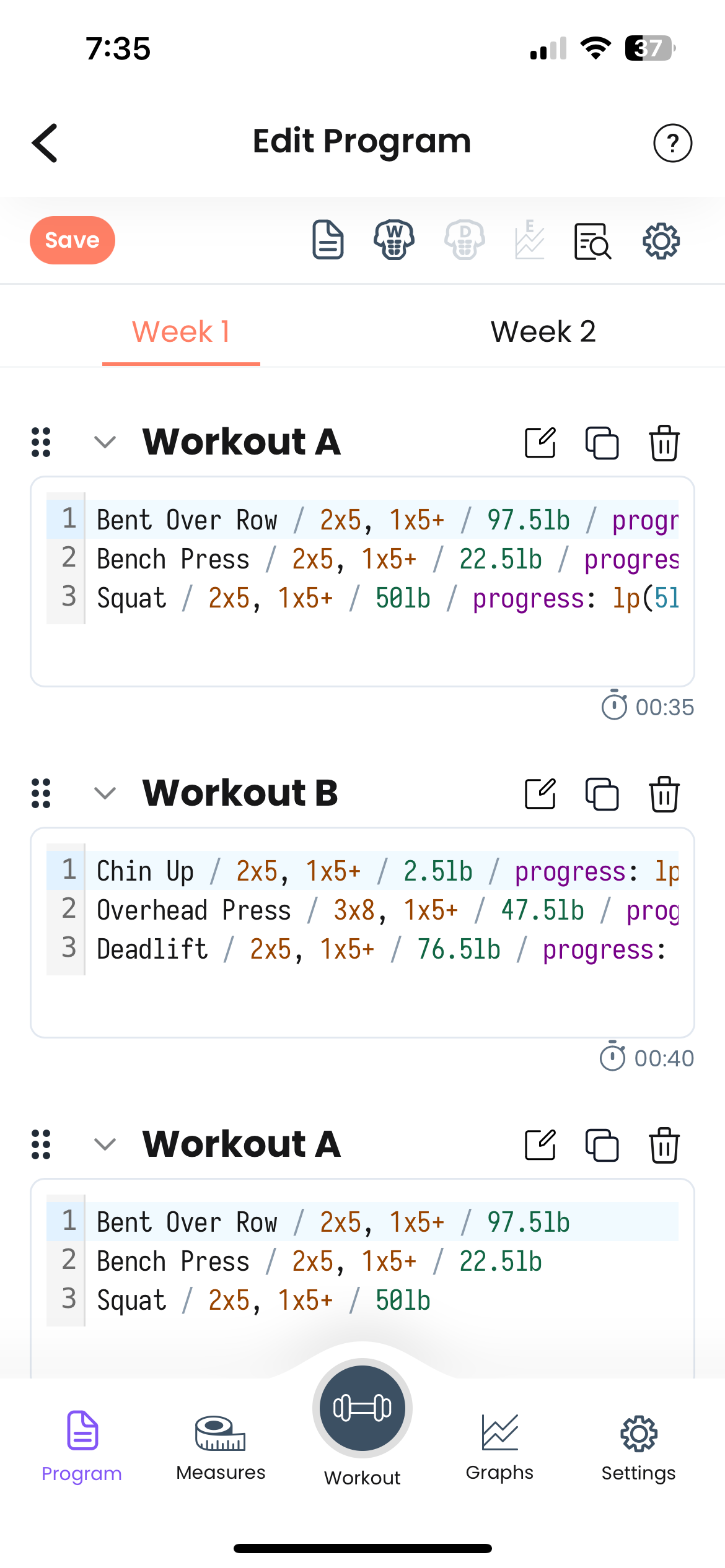
Workout history
All your workouts will be recorded, and you will have the ability to edit any recorded workout as needed.
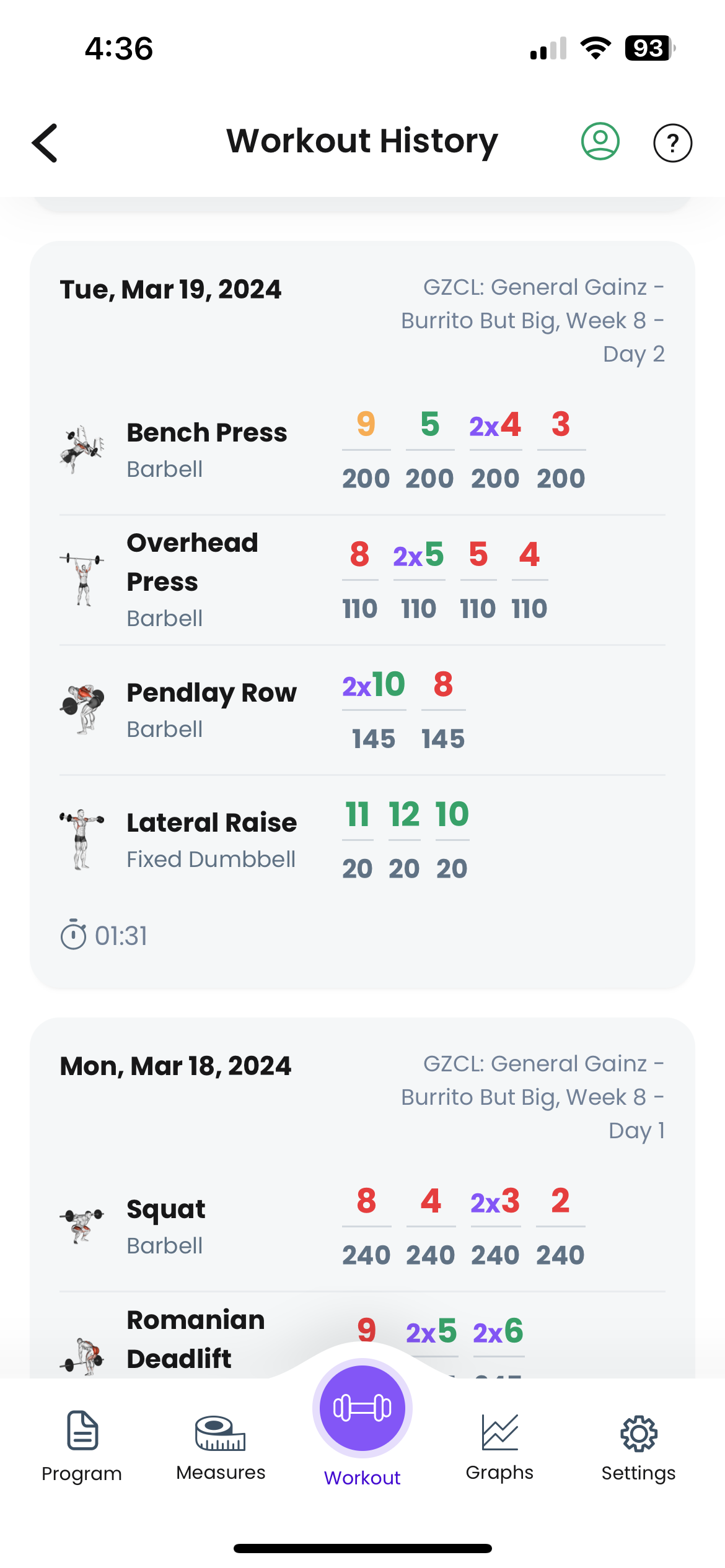
Tracking workout progress
You can track your workouts in the app, and see the progress you've made over time.
Cloud Storage
If you log in using your Google or Apple account, your workout history will be stored in the cloud, so you can access it both on the web and in the app.
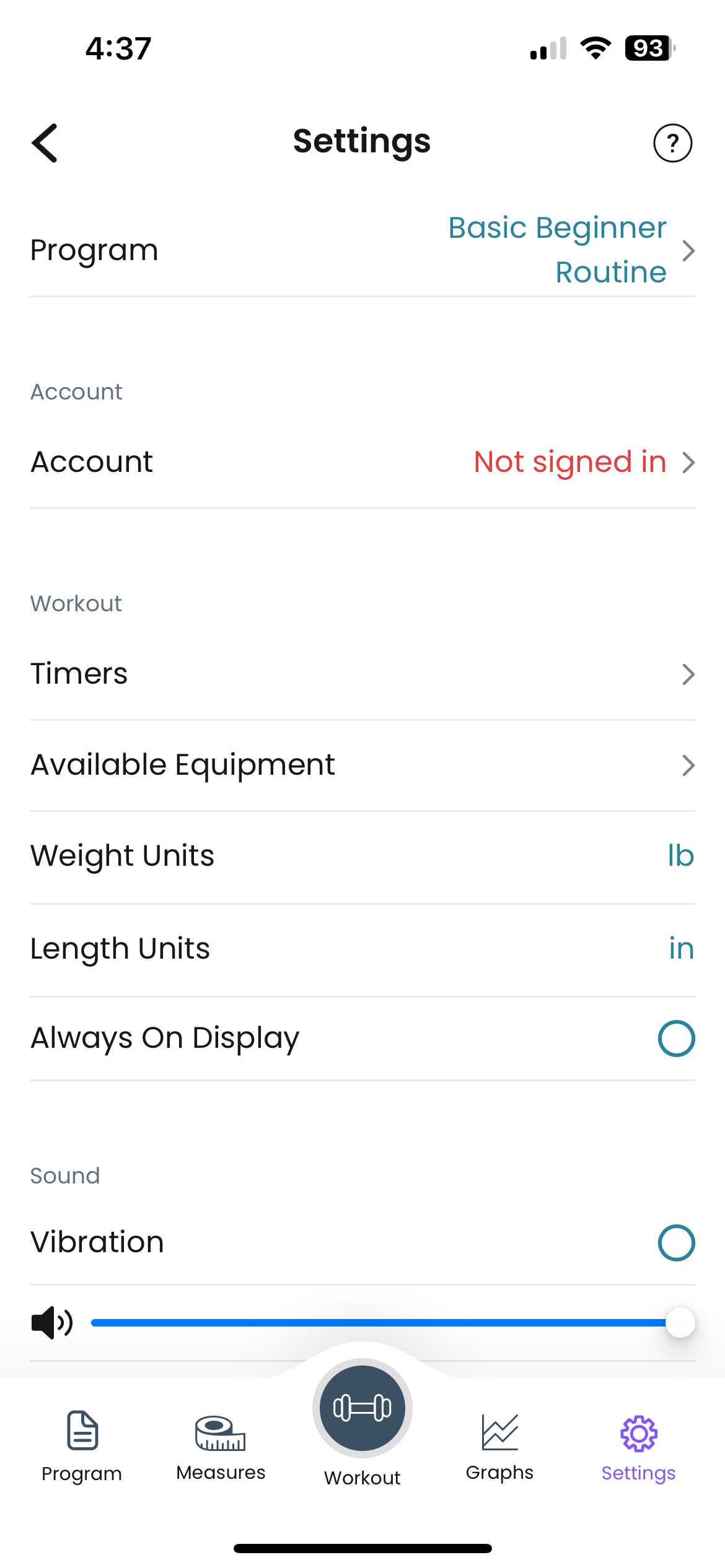
Graphs
You can visually track your progress using graphs - weights or volume per exercise, or per muscle group.
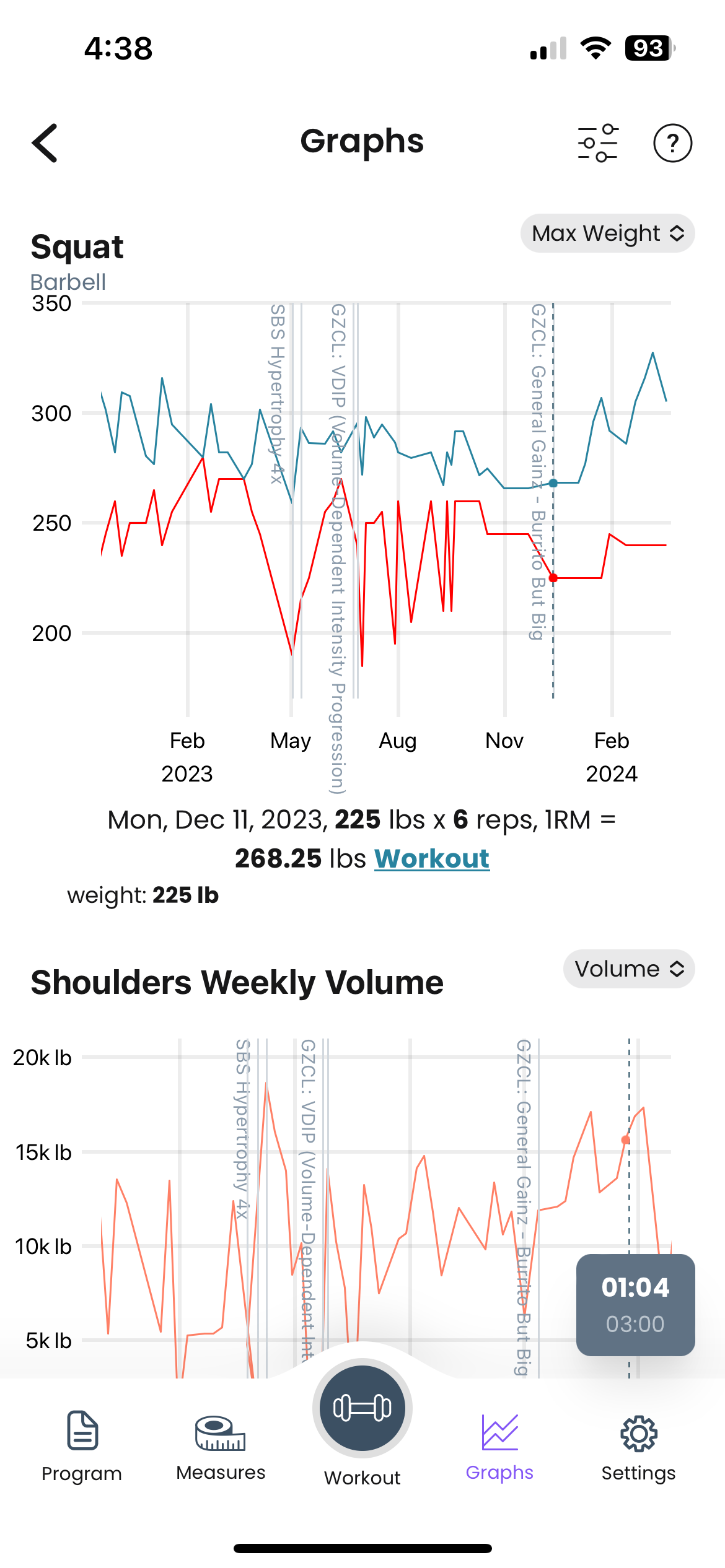
Muscle stats
Get visibility into daily and weekly sets and volume in a program to ensure balanced load and hitting your muscles groups properly.
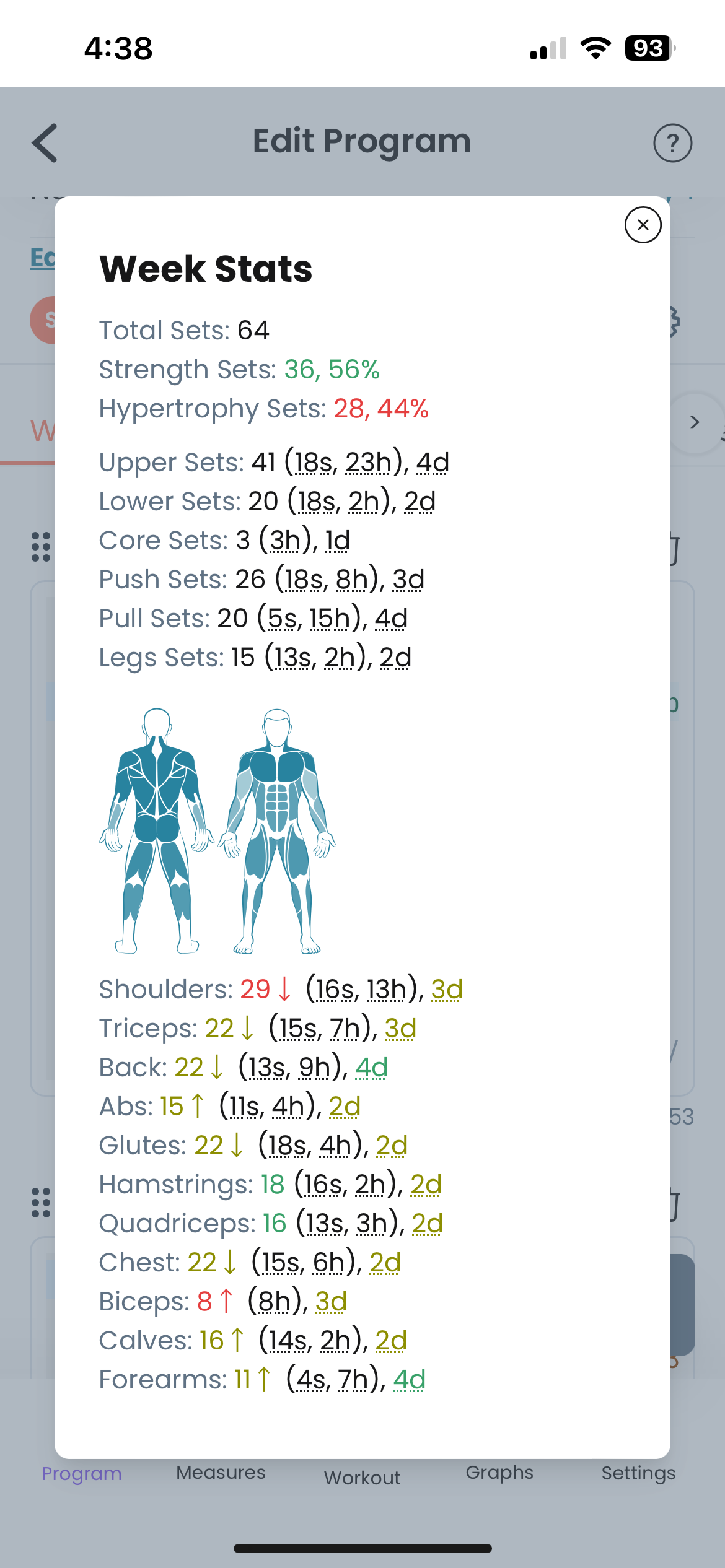
Undulation graphs
See how volume and intensity changes for your program exercises week over week in multi-week programs
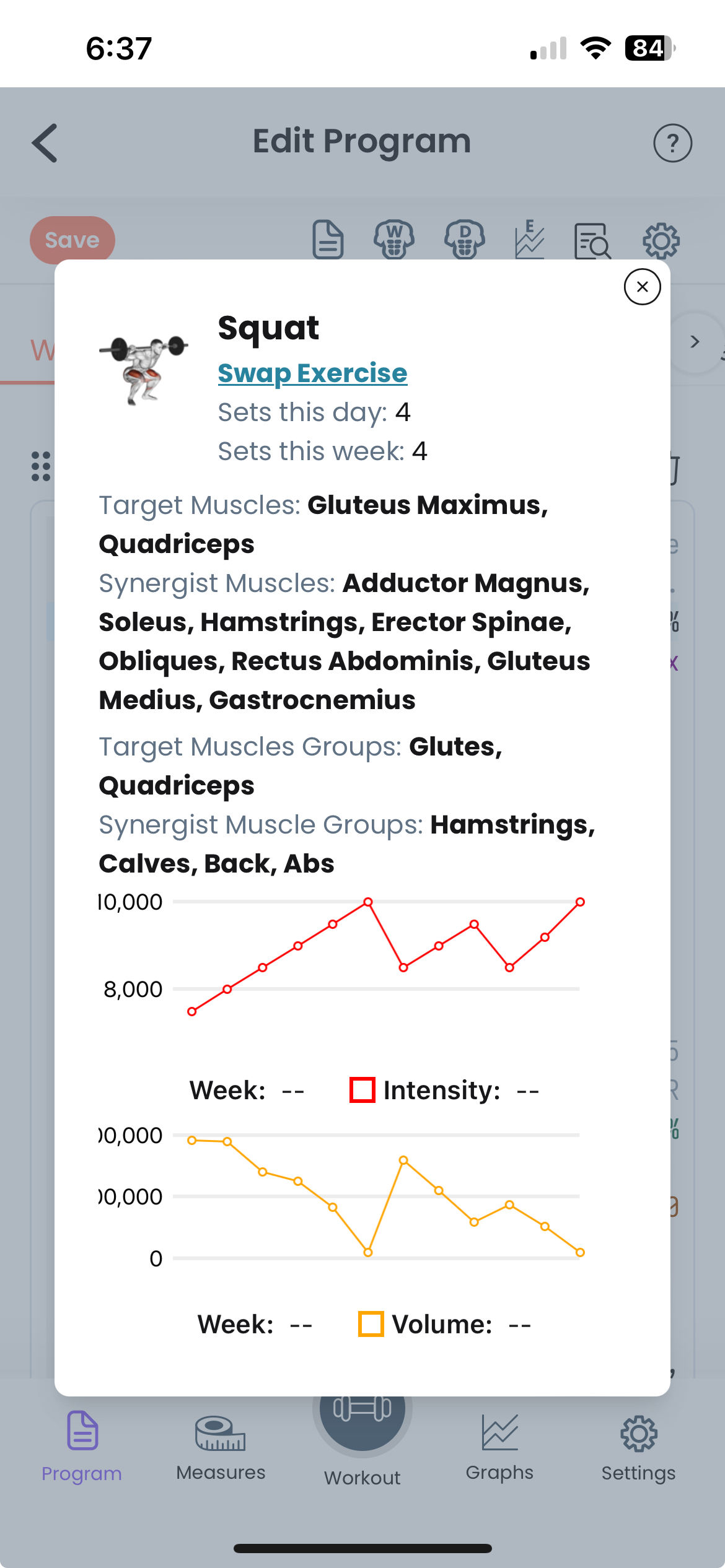
Body Measurements
Track your bodyweight and body part measurements (bicep, tricep, chest, etc).
You can also overlay bodyweight graph on the exercise graphs.
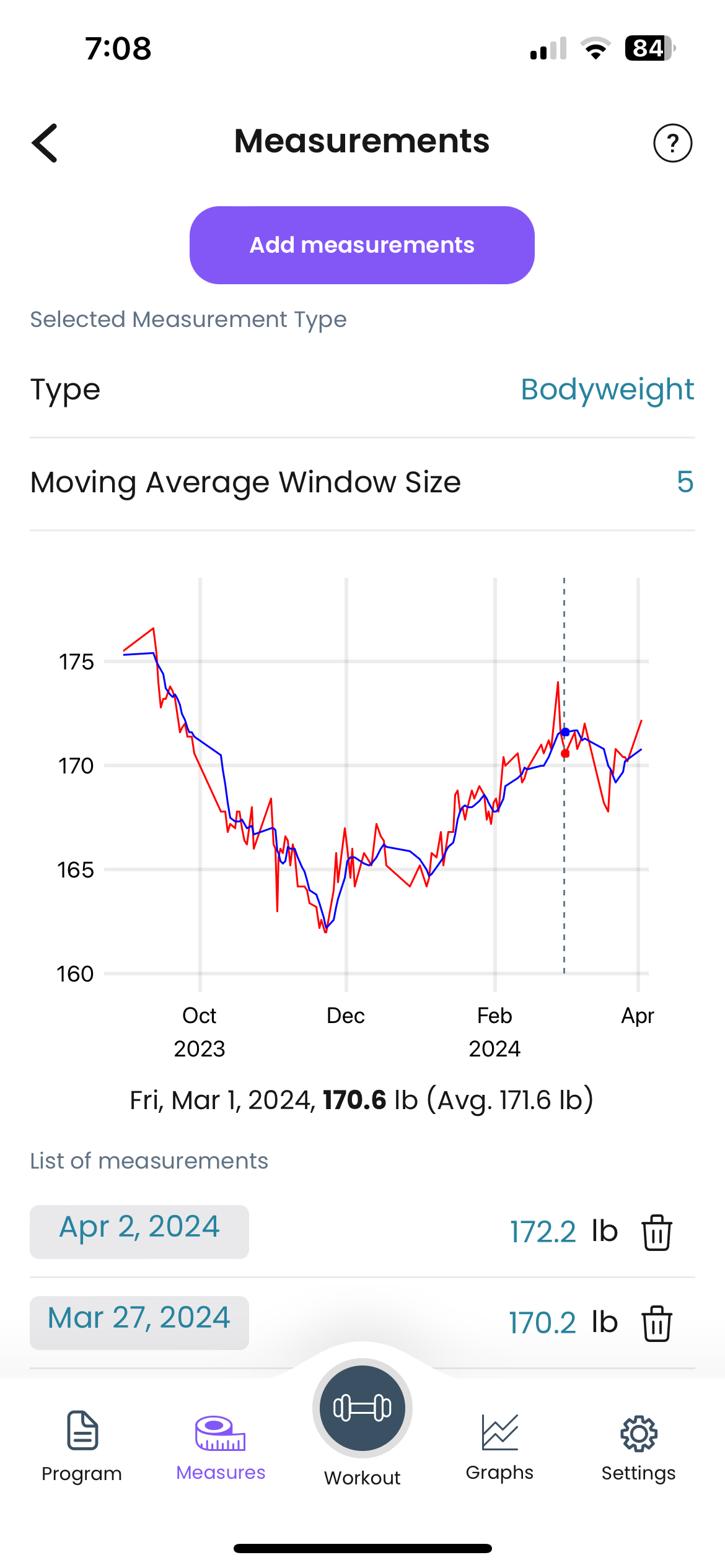
Web Editor
Typing your program on a phone can indeed be tedious. To ease this process, there is a web editor available. You can edit programs from your account, or you can generate a link to a program, and share with other people. And you can import those links into the app.